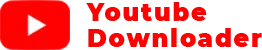General & Usage Questions
Our YouTube Video Downloader allows users to easily download videos and audio from YouTube in various formats such as MP4 and MP3. It’s a convenient and free tool that requires no sign-up or software installation.
How do I download a YouTube video using your downloader?
To download a YouTube video, simply copy the URL of the video you wish to download, paste it into the download box on our website, choose your preferred format and resolution, and click the “Download” button. The video will be saved to your device in just a few seconds.
Do I need an account to use the YouTube video downloader?
No, you do not need to create an account or sign in to use our YouTube video downloader. It’s completely free and accessible without any registration.
Can I download YouTube playlists or channels?
Currently, our YouTube video downloader supports downloading individual videos. Playlist and channel downloads are not supported at the moment, but we are working on adding this feature in the future.
What video formats can I download?
Our YouTube video downloader offers a variety of formats including MP4 (video), MP3 (audio), and WEBM, so you can choose the one that suits your needs.
Can I download videos in HD quality?
Yes, our downloader allows you to download YouTube videos in various quality options, including HD (1080p), 720p, and standard definition. You can select the quality that best fits your preferences.
How long does it take to download a YouTube video?
The download time depends on the size of the video and your internet connection speed. However, our downloader is designed to offer a fast and efficient download experience, typically taking only a few seconds.
Is there a limit to how many videos I can download?
No, there is no limit on the number of videos you can download. You are free to download as many videos as you like, without any restrictions.
Can I download YouTube videos on mobile devices?
Yes, our YouTube video downloader is fully compatible with mobile devices. Whether you’re using an Android or iOS device, simply copy and paste the video URL into the downloader to begin your download.
Technical, Legal & Compatibility
If your download isn’t working, double-check that the YouTube URL is correct. Sometimes, refreshing the page or switching to a different browser can fix the issue.
What browsers are compatible with your YouTube video downloader?
Our YouTube video downloader is compatible with all major web browsers, including Google Chrome, Mozilla Firefox, Safari, Microsoft Edge, and Opera. Ensure that your browser is up to date for the best experience.
Can I download videos in different formats on all devices?
Yes, our YouTube video downloader supports a wide range of formats (MP4, MP3, WEBM) across all devices, including desktop computers, laptops, and mobile devices (Android and iOS).
Is the YouTube video downloader available in all countries?
Yes, our YouTube video downloader can be accessed globally, as long as there are no local restrictions on YouTube. However, please note that access to YouTube and downloading may be limited in some regions due to local regulations.
Is downloading YouTube videos legal?
Downloading YouTube videos is subject to YouTube’s Terms of Service. According to YouTube’s policy, videos can only be downloaded if they are explicitly allowed for offline viewing, or if you have permission from the content owner. We recommend using the downloader only for content that is publicly available or for videos you have permission to download.